Elevate Your Projects with Powerful Branding
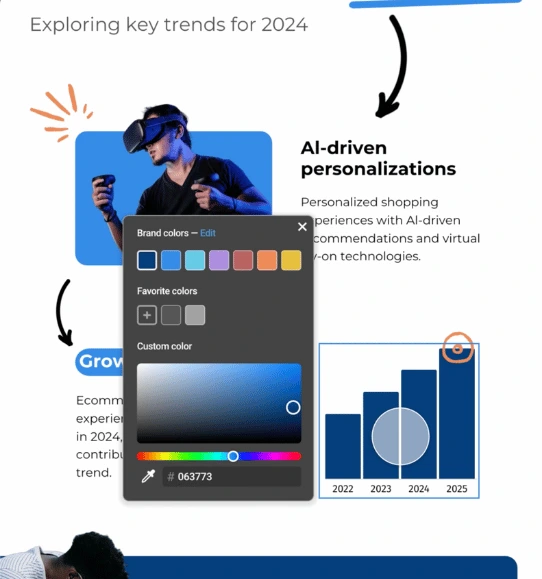
Create captivating visual content that aligns with your brand identity, leaving a lasting impression.



4.7 out of 5 stars
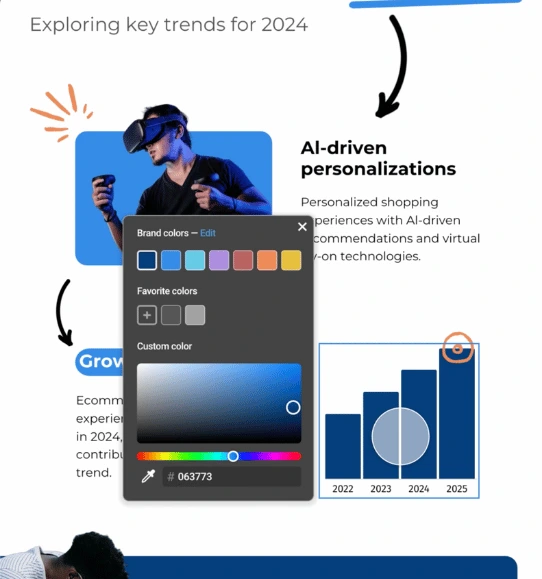






Overview
Why
Examples
Reviews
Tips
FAQ
Make a Lasting Impression
In today's competitive business landscape, it's crucial to make a lasting impression. With the ever-increasing demand for visually captivating and consistent brand experiences, you need a solution that enables you to create cohesive and impactful visual content effortlessly. That's where Infogram's brand kit comes into play.
Whether you're a content creator, a marketing professional, or a business owner, our brand kit feature empowers you to easily create professional-looking visualizations that align with your brand identity and engage your audience effectively. By utilizing our brand kit feature, you can define and save your brand's colors, fonts, logo, and more. This ensures that every visualization you create stays true to your brand's aesthetics.
6 Reasons to Try Infogram's Brand Kit Today
Discover the reasons why you should try Infogram’s brand kit and revolutionize your visual content.

Create a Cohesive Experience by Adding Your Logo
Enhance your visual content, including charts, graphs, and infographics, by seamlessly incorporating your brand logo. By prominently displaying your logo, you guarantee consistent visibility and instant recognition accross all your data-driven materials.
Imagine the impact of showcasing your data with your logo in a prominent position. It elevates brand recall and forges a powerful link between your brand and the information you present.

Use Your Brand Signature Color Palette
Create an unforgettable visual experience by immersing your audience in your brand's signature color palette. Infuse your visual content, including charts, maps, and reports, with the distinct colors that embody your brand's unique personality.
With Infogram's brand kit feature, you'll elevate the impact and memorability of your visual content. our color palette becomes a captivating visual language, speaking volumes about your brand's essence, evoking emotions, and capturing attention.

Convey Your Brand's Personality Through Fonts
Take control of your brand's visual representation by incorporating your fonts into the brand kit. Fonts play a vital role in expressing your brand's personality and tone. Now, unlock the power of typography and create a unified brand experience by adding your brand fonts to the brand kit.
By utilizing your custom fonts, you can establish a distinct visual language that sets your brand apart and cultivates a seamless look and feel across all your design materials.

Capture the Essence of Your Brand with Image Assets
Images possess the power to evoke emotions, convey stories, and establish an immediate connection with your audience. With our brand kit feature, you can now seize complete control over your visual identity by incorporating your brand's image assets.
Our intuitive tools empower you to effortlessly add your image assets to the brand kit. This grants you the ability to efficiently organize and access your visual resources, ensuring consistent usage and upholding brand coherence across all your projects.

Create a Branded Public Profile
Highlight your brand's projects with a branded public profile in the brand kit.
With our brand kit feature, you have the opportunity to create a branded public profile that showcases all your publicly available project pages. This profile acts as a centralized hub, allowing you to present your work to the world while maintaining a consistent brand presence.
Present your work in a visually captivating and consistent manner, leaving a lasting impression on your audience and solidifying your brand's authority and credibility. Let your work speak volumes via a branded public profile that elevates your brand's visibility!

Set Up a Personalized Subdomain
Customize your project view pages with a personalized subdomain in the brand kit.
With our brand kit feature, you have the freedom to choose a subdomain where you can host your project view pages. This enables you to create a unique web address that aligns with your brand and delivers a professional experience to your audience.
By harnessing the potential of a personalized subdomain, you can amplify your brand's online presence and establish a memorable web address that reinforces your brand identity.
Get Inspired by Infogram User Created Projects
Trying to find inspiration for creative new ideas? Check out a wonderful collection of impressive charts created by Infogram users.

Marvels Movies Binge-Watch the Right Way

This Is Our Solar System

Halloween Shopping Season

Women of the Nobel Prize

10 Years After the Deepwater Horizon Oil Spill

Floyd Mayweather Jr. Vs Conor Mcgregor

A Different Kind of March Madness

A Royal Wedding
Customer Reviews
Here is what our customers have to say about us.



2022 Summer & Fall and 2023 Winter leader in Data Visualisation Software 4.7 out of 5 stars
See reviews on G2 ›Empowering 30,000+ Companies Worldwide
From startups to established enterprises, our platform has been embraced by a diverse range of businesses seeking to captivate audiences and simplify complex data. Here are just a few examples of the 30,000+ companies that use Infogram.















Learn More Practical Tips
Design
20+ beautiful color gradient examples to elevate your visuals
Data
Introducing Interactive Square and Hexagon Maps
Marketing
Brand storytelling: 4 brand story examples to inspire you
Business
Branding 101: why it's important & how to get started
Marketing
Moving Beyond the Stock Photo; How to Master Marketing with Visual Storytelling
Design
How to Create Accessible Charts and Graphs With Infogram
Frequently Asked Questions
What is a brand kit?
A brand kit, also known as a brand style guide, is a collection of design elements and guidelines that define the visual and messaging components of a brand. A typical brand kit might include a logo and variations of the logo, a color palette with specific color codes, typography guidelines for headings and body text, image recommendations, and instructions for maintaining a consistent tone of voice. Some brand kits may also include templates for marketing materials, such as business cards, brochures, and social media graphics.
Why is branding important?
Branding is important for several reasons:
- Differentiation: In a crowded marketplace, branding helps businesses and organizations stand out from their competitors by creating a unique identity and personality. A strong brand can help a business differentiate itself from similar offerings and attract customers who align with its values and character.
- Trust and credibility: A well-established brand instills a sense of trust and credibility in customers. When customers recognize and trust a brand, they are more likely to choose that brand over others and to recommend it to others as well.
- Recognition and memorability: A strong brand identity helps customers recognize and remember a business or organization. This fosters increased customer loyalty and encourages repeat business.
How to upload images?
- Click on the Upload button under Images.
- Choose the file you wish to upload from your computer and click Open.
- There are no restrictions regarding the size of the brand image, as it will be automatically resized. We support JPG, PNG, and SVG file formats. Keep in mind that SVG files will provide the highest quality outcome.
How to upload graphics?
- Click on the Upload button in the Graphics library tab.
- Choose the graphic you wish to upload from your computer and click Open.
- When working in the editor, you'll be able to add both images and graphics to your project by clicking on Add graphics on the left side toolbar and selecting them under the Branding tab.
How to add colors and fonts?
- To add a color, click the + icon under Colors and select the color you want to use. You can also enter specific hex color codes.
- After adding colors here, all of them can be found in the settings panel of the editor. You can use them on your charts, maps, text objects, shapes, icons, and page backgrounds.
- To upload a font, click on Upload Fonts and select the font you wish to upload from your computer. Infogram supports OTF, TTF, WOFF, and WOFF2 files.
- You can use the fonts you've uploaded in all text objects that you add to your projects. Find them in the font drop-down menu of the settings panel.
How to add your logo and backlinks?
With our Business and Teams plans, you can disable Infogram branding and upload your own logo. Furthermore, you have the option to personalize the share button to align with your brand. Additionally, our Enterprise plan offers an exclusive opportunity, where we create a custom infographic template just for you/your company. This includes the integration of your preferred fonts, colors, backgrounds, branding elements, as well as customized chart elements such as icons and shapes.
- To remove the Infogram logo and/or replace it with your company’s branding, go to your Account Settings, choose Infographic settings, and upload the logo there. This way your logo will be there for every future report and chart right from the start.
- In the single chart layout (if you have started your project by clicking the Chart or Map button in your Library, as opposed to choosing from the Infographic, Report, Dashboard, etc. templates) you can customize the logo settings for each project separately in the right side panel.
- If enabled, sharing allows your readers to share your content on social platforms and embed your created content on other web pages by using our prepared embed codes.
- The sharing button can be disabled if you don’t want your content shared. You can also set defaults for the sharing functionality by going to Account settings and opening Infographic settings tab. This will apply to all new infographics you create.
- You can customize the Share button for each project separately in the right settings panel.
- Also, you can enter a custom share link for your report. Instead of allowing viewers to share a direct link to your report, you can, for example, enter here the link to your web page where you have embedded this report. This way viewers will need to go to your web page first to be able to see your project.
Didn't find the answer? Check our FAQs

Try Infogram Now!
Are you ready to unleash the power of data visualization? Get started with Infogram today and create stunning, interactive content that captivates your audience. Elevate your projects and bring data to life.
